Kitematic打开错误
错误代码:Hostname/IP doesn't match certificate's altnames
错误情况:打开Kitematic,启动到99%的时候,提示
Hostname/IP doesn't match certificate's altnames. IP: 192.168.99.101 is not in the cert's list: 192.168.99.100
错误原因:默认容器IP变动,导致Kitematic无法连接
1.打开Docker Quickstart Terminal
2.运行命令
docker-machine regenerate-certs3.重启Kitematic,或者在报错页面上点击RETRY SETUP
成功!
© 版权声明
文章版权归作者所有,未经允许请勿转载。
THE END
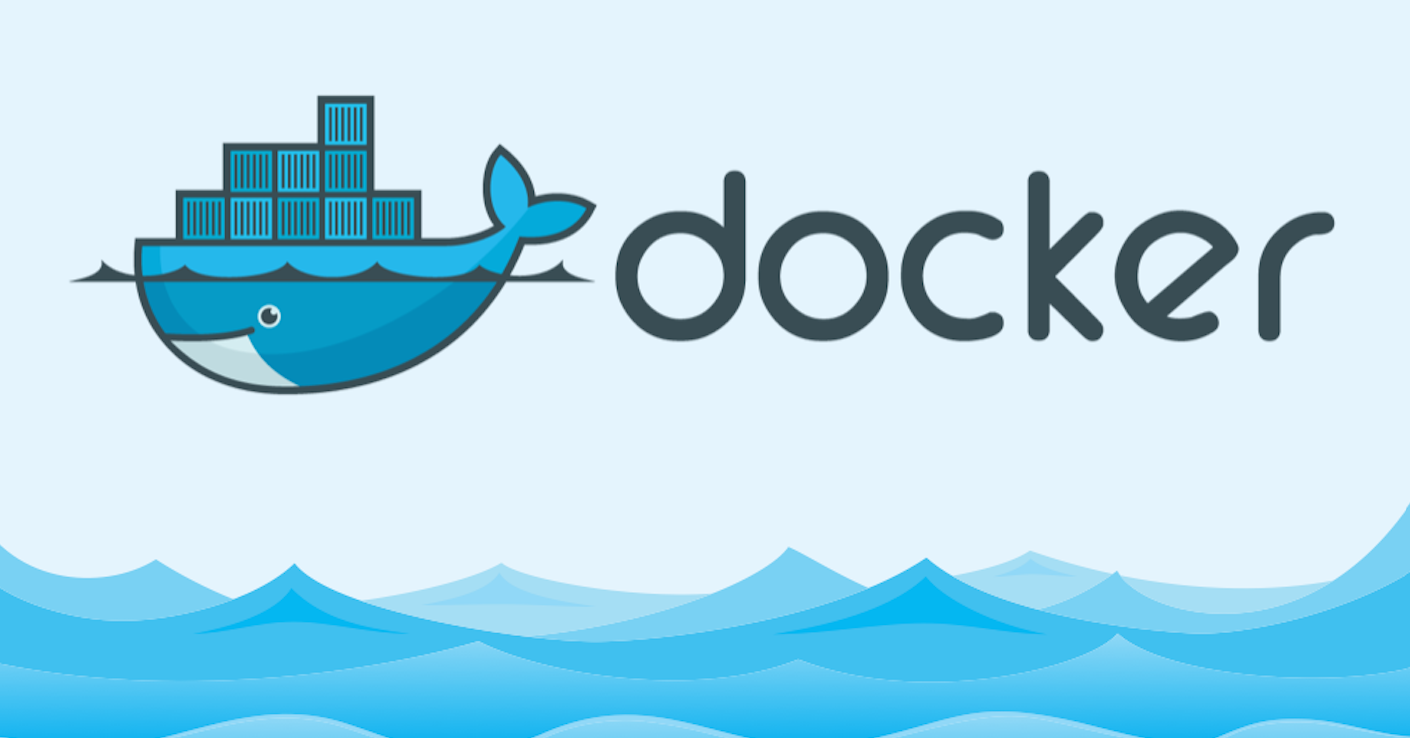




暂无评论内容