首先下载OpenSSH
镜像下载 更新至v9.5.0.0p1-Beta:
将下载的文件解压
命令集合(直接复制运行即可)
powershell.exe -ExecutionPolicy Bypass -File install-sshd.ps1
netsh advfirewall firewall add rule name=sshd dir=in action=allow protocol=TCP localport=22
net start sshd安装方法
运行命令提示符(管理员),使用cd命令到OpenSSH的位置,然后输入命令后回车:
powershell.exe -ExecutionPolicy Bypass -File install-sshd.ps1![图片[1]-Windows Server 安装OpenSSH Server-织秋笔记](/wp-content/uploads/2024/06/2493367-20210806145217513-838975048.png)
继续如下的命令后回车:
netsh advfirewall firewall add rule name=sshd dir=in action=allow protocol=TCP localport=22![图片[2]-Windows Server 安装OpenSSH Server-织秋笔记](/wp-content/uploads/2024/06/2493367-20210806145238465-1354366243.png)
然后使用命令打开sshd,如下:
net start sshd![图片[3]-Windows Server 安装OpenSSH Server-织秋笔记](/wp-content/uploads/2024/06/2493367-20210806145252033-949035964.png)
![图片[3]-Windows Server 安装OpenSSH Server-织秋笔记](/wp-content/uploads/2024/06/2493367-20210806145252033-949035964.png)
© 版权声明
文章版权归作者所有,未经允许请勿转载。
THE END
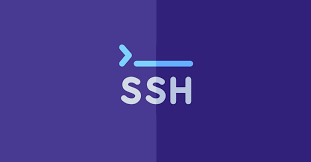





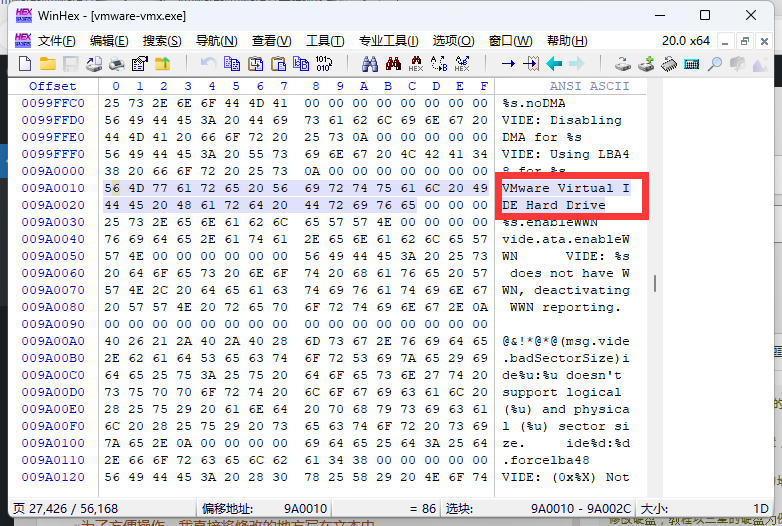




请登录后查看评论内容